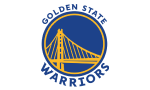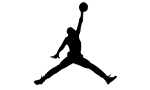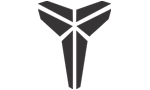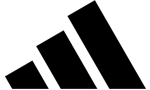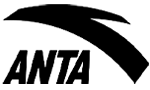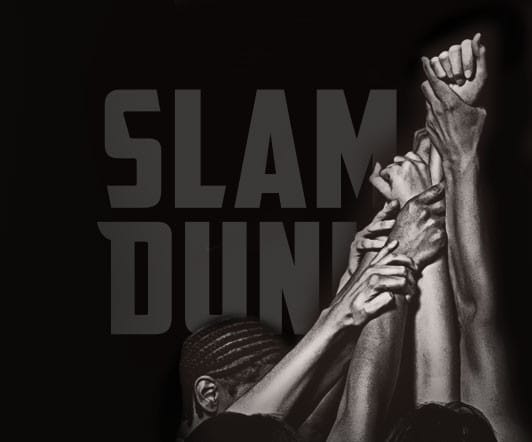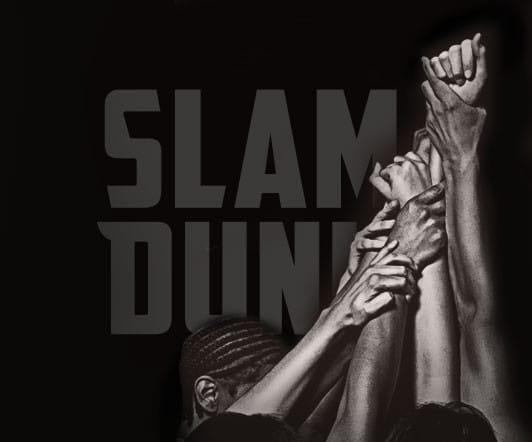Payment Methods
The main payment method for purchases from Slamdunk.gr is the credit card, paypal and payment on delivery (only for Greece).
The cards we accept are:
We accept the following cards: Visa, Visa Electron, MasterCard, and Diners
Slamdunk has agreements with major banks in Greece like EFG Eurobank to use their systems, that maintaining the highest possible level of security. Security systems adopted by international organizations / companies like Verisign, Microsoft, Visa International, Mastercard Europay.
All transactions on this site are made in Euros. Prices in other currencies are indicative only and to find out the exact rate will be directed to the organization of which card to use.
Slamdunk reserves the right to delay any order for security screening purposes or even to cancel it.
Slamdunk in trying to facilitate the customer as much as possible for this reason beyond the established payment option on the Internet, your credit card, we can accept other ways of payment as listed below:
Credit card
'A: online and' B: in our official stores upon receipt of your order.
(Refundable - within 5 working days)
Pay Pal
Online through Paypal.com
(Refundable - within 5 working days)
Special Payment Link by Cardlink
You can safely pay for all orders placed via phone/ e-mail/ chat with just one click through Cardlink! We send you wherever you prefer via e-mail or sms, a special link that automatically transfers you to the Cardlink payment environment where you just fill in your card's details to complete the transaction.
Google Pay: Pay safely and faster with just a few clicks with your credit card securely stored on Google Pay. With Google Pay, you do not have to enter your card details every time.
Simply: 1) At checkout, tap the Google Pay button.
2) If asked, choose a payment method and enter your shipping address.
3) Confirm your order.
Apple Pay: You can use Apple Pay to pay online in Safari or through apps with just a few clicks when you see Apple Pay as a payment option.
Simply: 1) Tap the Apple Pay button or choose Apple Pay as your payment method.
2) To pay with a different card, tap the Next button or the Expand Menu button next to your default card.
3) If necessary, enter your billing, delivery and contact information. Apple Pay stores that information, so you won't need to enter it again.
4) Confirm the payment with one of the available authentication services.
5) When your payment is successful, you'll see ‘Done’ and a tick on the screen.
• 3 interest-free payments, with Klarna
We’ve partnered with Klarna to give you a better shopping experience. plit your purchase into 3 interest-free payments so you can spread the cost of your purchase over time. The first payment is taken when the order is processed and the remaining 2 payments are automatically taken every 30 days from a bank account, a credit or debit card of your choice. With Klarna, you have the flexibility to shop without added interest.
We would like to inform you that during the first use of your card in our online shop may ask you send a copy of your identity and the card which was used for the transaction (With visible only the last 4 digits on the front and covered the elements of the three-digit CVV security code on the back).
COSMOS SPORTS SA has agreements with leading financial institutions in Greece, such as EFG Eurobank for the use of their systems, thus maintaining the highest possible level of security. Security systems have been adopted by international organizations / companies such as Verisign, Microsoft, Visa International & Mastercard Europay.
All transactions on this site are made in Euros. Prices in other currencies are only indicative and if you want to find out the exact rate you should contact the organization whose card you use.
COSMOS SPORTS SA reserves the right to delay any order for security monitoring purposes or even to cancel it.